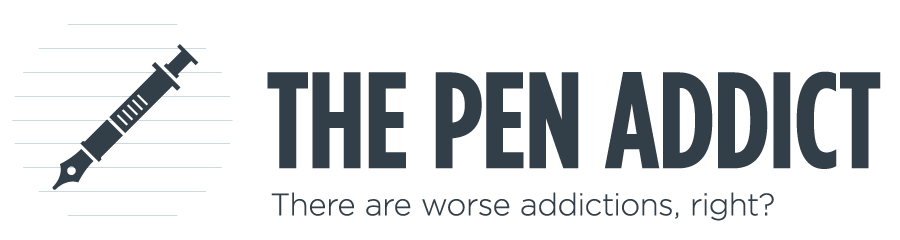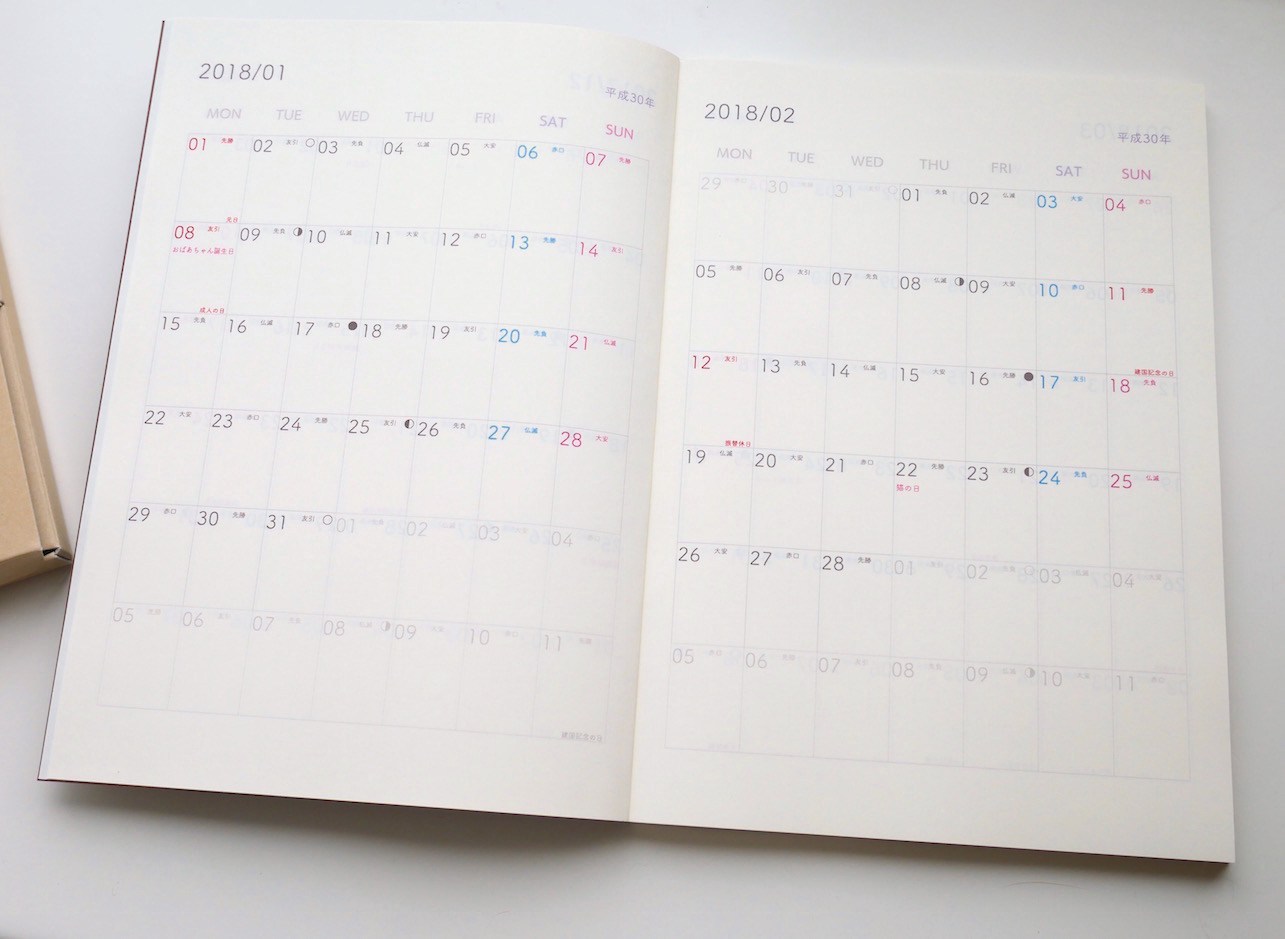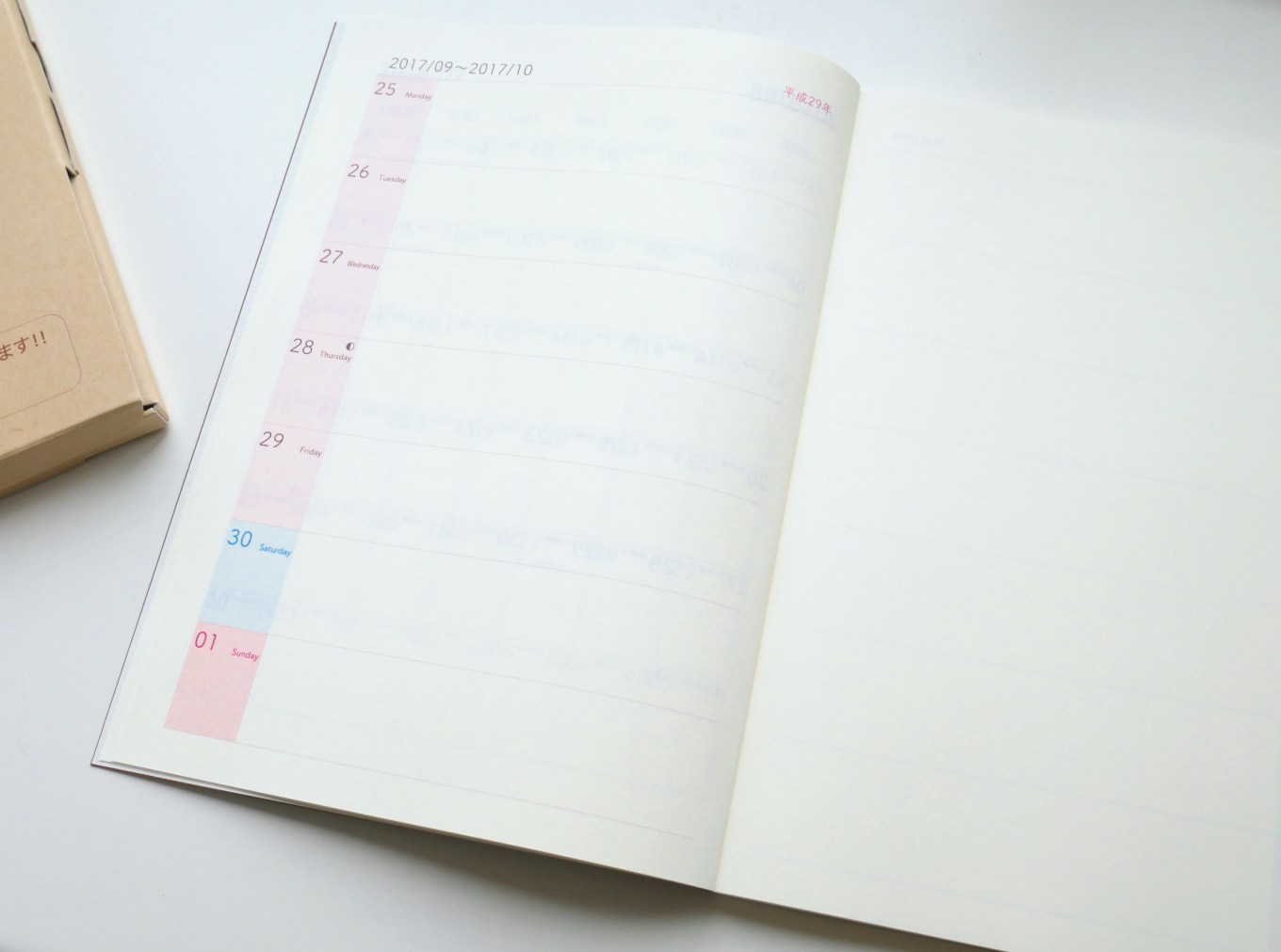(Original Mai-Bun article published on 10/02/2017. Written by Makiko Fukushima. Translated by Bruce Eimon)
This is the time of the year when people start thinking about which datebook/planner to buy for the coming year. Despite all the different products out there, it is frustrating when you can’t quite find that perfect one for you. (There are literally hundreds of different kinds of planners sold in Japan. There is even an event called the 100 Planner General Election, where you get to try 100 different planners and vote for your favorite one!) If you are one of those picky planner users, why not make your very own for next year?
Making my own datebook? That’s gotta be hard, no? No worries, this September, a new service was launched: Netto de Techo Kobo (Online Datebook Bindery).
This is an online service that lets you design a 200 page perfect-bound planner and have it delivered right to your doorsteps. Most custom book binding services like this require a minimum order of 100 copies. What is revolutionary about this service is that it is specifically designed for producing single copies. Each order will put you back 5400 yen (approx. $45 USD).
Oh and by the way, this isn’t a service run by a bunch of twenty-somethings working out of their garage. This is a service offered by Canon IT Solutions, a subsidiary of the company known for producing high quality cameras and printers. It was the winning project of an internal innovation contest, entered by their very own stationery fanatic, Mr. Tadashi Ono.
All you have to do is create an account and follow the instructions. The sign-up and design steps can all be done for free. You can even print out watermarked sample pages at home. Once you confirm your order and enter your payment information, your planner will be delivered to you in 3 to 4 weeks.
The following is my experience of trying this service:
Adding my touch #1: I don’t use the monthly calendar pages.
I usually use a weekly left format (horizontal date pages on the left, note pages on the right), and hardly ever use the monthly calendar pages. Most planners have monthly calendar pages taking up two pages per month. I opted to condense these to a single page per month, covering two months per spread. The system offers a template for this, so the only thing I had to change was the font and the line color to suit my taste.
Adding my touch #2: I don’t want to miss any birthdays, including those of my pets.
The service supports the uploading of CSV files with personal birthdays and anniversaries, so you can easily have these very special dates show up in your monthly or weekly pages. This is super useful! I set it up so that they will show up in both. Not only did I upload the birthdays of my friends and family, but I also uploaded work related anniversaries and the birthdays of my two cats.
Adding my touch #3: I like a simple and clean aesthetic.
I’m a fan of the weekly horizontal format. In order to keep the design simple, I started with the weekly horizontal template and tweaked the fonts and the line colors. I chose gray lines, removed references to auspicious days (Rokuyou), and included only the date numbers. For the right pages, I kept them blank.
Adding my touch #4: I don’t want to wait until January 1.
One nice thing about this service is that you can have your planner start whenever you want it to. So rather than ordering it and having it collect dust for 3 months, I had it start from the projected delivery date in October! You don’t even have to have it span a whole year - you can design a 6 month planner, or even one that starts on your birthday!
Adding my touch #5: Making room for my Washi-tape collection.
Since I like to collect washi-tape, I designed a section to catalog my new acquisitions. I designed a format where I can paste both the tape and the labels. I specifically made sure there would be enough space for both the front and back labels. This is an example where I didn’t use one of the provided formats, but designed my very own format and uploaded it as a PDF file.
Adding my touch #6: For my list pages, I used pink lines.
I like the grid format in general, but I usually don’t like the color of the lines used in most notebooks. Since I get to use whatever color I want, I chose a faint pink line. I couldn’t be happier with how it turned out! It is awesome that I get to choose the colors of the font, the lines, and even the background for every single page.
Adding my touch #7: I made special pages for my two cats.
I uploaded pictures of my two beloved cats, Cookie and Anko, so that I could have pages specifically devoted to write down my favorite memories of them. The colors turned out really nice. I know there are a lot of people who like to paste pictures of their pets in their planners , but this way I don’t have to worry about the bulk from the pasted photographs. It is also a nice way to carry with you the pictures of your loved ones wherever you go.
This is a planner that gives you complete freedom with the format and the content. What I showed you was very specific to my likes and needs, and what you end up designing is going to be completely different from mine. How fun is that!?
Until now, a planner was something we had to choose from what was available at the stores. Yes, there are filofax-type planners where you can pick and choose your refills, but it was impossible to customize a perfect-bound planner to your liking. Of course, you would always have to write in all of your birthdays and anniversaries, and you were bound by the lines and space provided by the publishers.
Netto de Techo Kobo flipped all of these “norms” on its head. Why not make your one-and-only planner that fits you like a glove?
Recommended for:
- People who aren’t quite happy with the planners available in stores.
- People who have a meticulous attention to detail and know exactly what they want.
- People who don’t want to be bothered by having to enter their birthdays and anniversaries into their planners every year. Information Netto de Techo Kobo | Canon IT Solutions