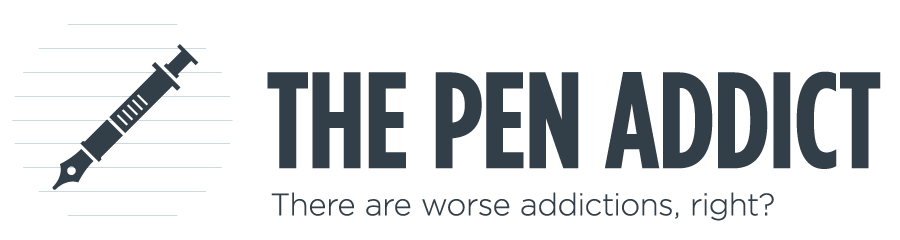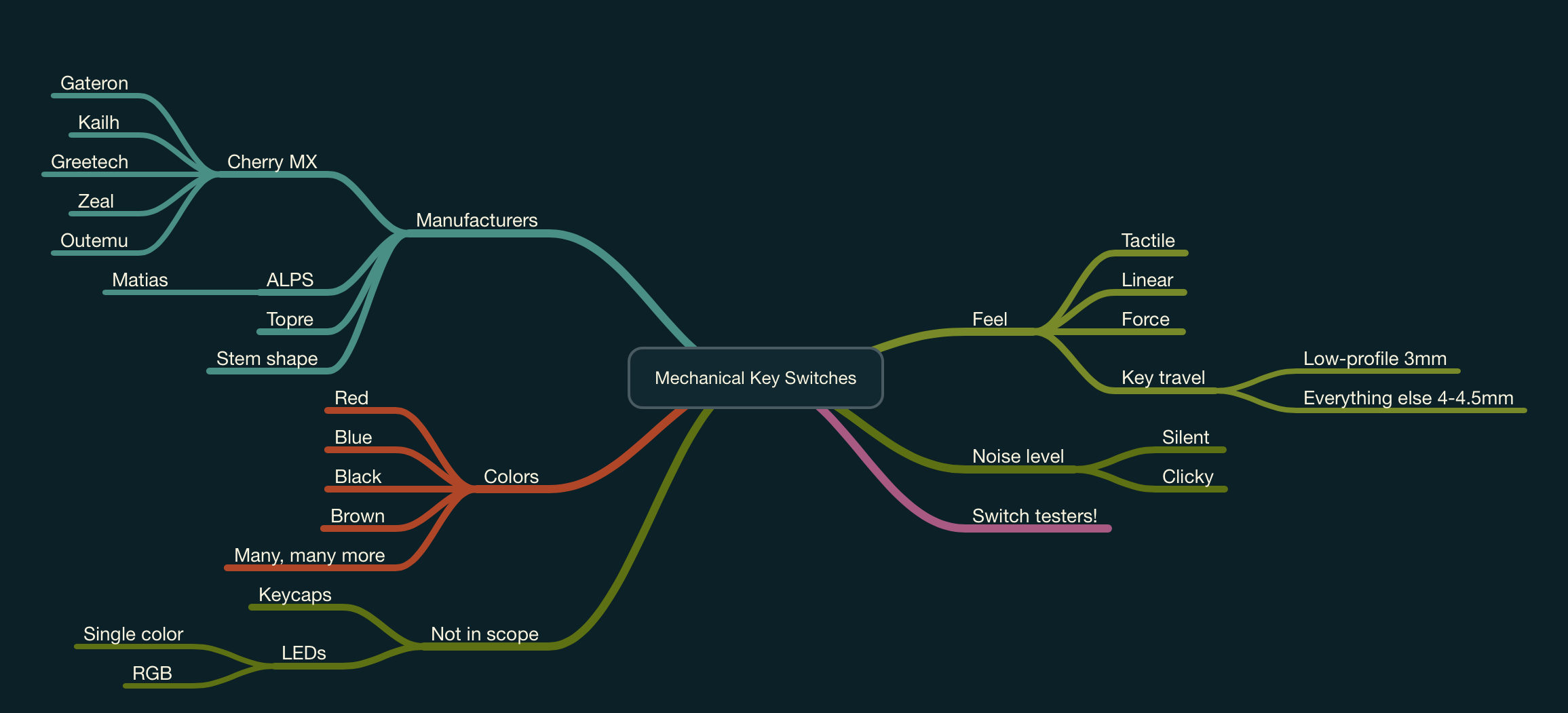(Jeff Abbott is a regular contributor at The Pen Addict. You can find more from Jeff online at Draft Evolution and Twitter.)
A few weeks ago, I started off a series about mechanical keyboards that listed out some similarities between eccentric, customized keyboards and the stationery products that we know and love. In both niche worlds, customization is king, but as you probably know from how overwhelming it can be to navigate the terms and differences between different types of pens, the same is certainly true for mechanical keyboards. One of the most personal (perhaps the most personal?) choices when selecting a keyboard is what switch to use. You might think that all keyboard switches are created equal, but oh, dear reader, would you be ever so wrong. There are so many switches, and they are each unique and special in their own way.
The task of describing each small nuance and esoteric characteristic of all the possible keyboard switches is nearly impossible, but it certainly doesn't make for good reading. With any vast topic, it's always best to start at a high level and follow your interests down their respective rabbit holes. In my mind, I think of switches in relation to two attributes: feel and sound. Similar to a fountain nib preference, this mostly comes down to feel and how you intend to use it.
Feel
First, the feel. Depending on the brand and style of switch, they generally have a "linear" or "tactile" feel. A linear switch has a smooth feel and offers the same amount of resistance the entire way down. A tactile switch has a small bump or variance in resistance as you press the switch down. The bump is usually felt toward the top of the key press, and shouldn't be confused with the hard bump you feel when pressing the key all the way down, or "bottoming out." This graphic has helped me so much over the years when trying to suss out the meaning of all these convoluted terms.

It's all preference, but a common example that people give is that gamers like linear switches and writers or typists like tactile switches. I'm not sure there's any truth to this, because it all boils down to what feels good to your fingers when typing. What's true for everyone, however, is that you need to try them both to understand the real meaning behind the words "tactile" and "linear."
Personally, I adore a good tactile switch because I enjoy the differing levels of feedback from the switch as I press them down. It also means I can type lighter because my fingers are trained to release the key once I feel the bump, versus bottoming out the key every time.
There are a couple of sub-attributes that contribute to the overall feel of a switch, and they are the actuation force and key travel distance. There are many varying levels of actuation force required for key switches. It boils down to the size and resistance of the spring inside the switch assembly, and it's also a big reason that people like or dislike particular switches. Actuation force is measured in centiNewtons (and sometimes grams), and you'll find anywhere between 30 and 80 cN (and possibly some outside this range) when looking at different switches. If you have a light touch, you'll probably like a lower actuation force! If you tend to pound on the keys even when you're trying to type lightly, you might benefit from a stronger, more resistive switch. Again, most people don't know how to quantify 50cN of force, so it's something you just have to try out for yourself to make sense of.
The key travel distance isn't as much of a thing since most switches have roughly the same travel of 4 - 4.5mm. There are a few low-profile switches that reduce that travel to around 3mm, but they're not particularly common at this point.
Sound
Moving on to the next attribute, the sound that a switch creates is also highly personal, and usually becomes a factor of preference to anyone nearby as well.
All keyboards make some level of noise since they are moving physical objects. There's not really a truly silent keyboard out there, though some get pretty close. Your typical $10 keyboard from a big box retailer makes noise, and it's not a mechanical keyboard. What I'm describing in terms of mechanical keyboard switches is what manufacturers usually call "clicky" switches. Like the name implies, there's an extra bit of engineering in the switch that creates an audible click with every actuation. The level of volume that the click creates varies between manufacturers and switches, from soft clicks to loud ones that sound like a small machine gun firing when someone is rapidly typing. Clicky switches aren't normally well-suited to office environments or for use in close proximity to a significant other. It can get annoying. But to the person using the keyboard, it can be oh so satisfying. To me, the clicky switches bring back a nostalgia and single-minded focus of working on an old mechanical typewriter. Each letter carries so much significance when it's so loud!
As you can imagine, there's so much variety when you take these variables and combine them into one switch. Between tactility, sound, and force, there's no wonder there are so many different switches to choose from. Luckily, you can keep it simple in the beginning.
What do these colors mean?
If you search for mechanical keyboards on Amazon, for example, you'll notice that there's usually a color in the description for the keys used. Blue, Red, Blue, Green, Black...what does it all mean?? These colors describe a specific style of switch that the switch manufacturer offers. By far, the most common switch manufacturer is Cherry MX. Since Cherry has been around so long, they have set the standards in many ways, so let's use them as an example.
Speaking in terms of a Cherry MX switch, here are the most common types you'll see for sale in a keyboard, along with a quick description:
- Cherry MX Brown: Tactile, non-clicky, 45cN
- Cherry MX Red: Linear, non-clicky, 45cN
- Cherry MX Blue: Tactile, clicky, 50cN
- Cherry MX Black: Linear, non-clicky, 60cN
As you can see, a Cherry MX Brown switch has a tactile bump without an audible click. At 45cN, it's also a fairly light switch to press. In my case, this means I can type extremely quickly without my fingers getting tired because of how easy these switches are to press. On the other hand, the Black switch is much stiffer to press, which may be better for other uses or for heavy typers. Of the four examples, only the Blue switch is clicky, producing an audible click with every press.
For the nostalgic typewriter sound, Cherry MX Blue is the one you want. For a solid linear switch with no bump and no click, the Red is a great choice. And for something in between, the Brown is excellent.
These are just four examples of switches from one manufacturer, and the list goes on and on for all the various combinations.
I've mentioned Cherry now, so what about all these other manufacturers I keep alluding to? Well, for the most part, they mimic the Cherry MX switches, which makes it easier to keep track of what the colors mean. One of my favorite imitations is the Gateron line. The keys don't feel the exact same as the real thing, but they have great quality at a lower price. Same is true of Kailh, and many others. Here's a quick list of manufacturers that offer Cherry-like switches to help you understand as you peruse Amazon and other retailers:
- Gateron
- Kailh
- Greetech
- Outemu
- Zeal
Aside from Cherry and its imitators, there are a few other switch manufacturers to mention. Notably, ALPS, Matias, and Topre. ALPS is no longer in business, so you'll only find these in vintage keyboards. Matias is a Canadian company that produces an ALPS switch clone that is pretty close to the original. And then Topre is a completely different ball game that I'm not prepared to get into just yet. From Japan, they manufacture a capacitive switch that doesn't rely on a circuit being closed inside the switch. They have a unique sound all to their own, but they are some of the most expensive switches out of the whole bunch.
And, to be fair, there are also key switches developed by gaming brands as well, such as Logitech, Razer, and Corsair, but you generally can't buy those switches directly and they're only used in first-party products.
Seriously, how can it take so long to describe a switch?
Like I said earlier, you can easily fall into the deep end when it comes to categorizing mechanical keyboard switches. When it gets overwhelming, always come back to my main ethos of mechanical keyboards: feel and sound.
Now that I've rambled on about all the different switches and what they mean, let's take a look at a few examples.
First off, let's go with the Cherry MX Browns!
Next, let's have a listen to the famous Cherry MX Blues:
And finally, here are the Cherry MX Reds:
Bonus round! Here's a video that includes a comparison of all three:
As you can hear, none of these switches are silent, but they definitely sound different. If you're interested in more varieties, YouTube can be a vast resource for finding sound samples across various keyboards.
How on earth do I decide what to buy?
Mechanical keyboards aren't cheap, and most normal people don't need more than one or two (the same can be said about fountain pens, right?). It's not really possible in most cases to spend hundreds of dollars on different keyboards just to find out what you like best.
Don't worry — that's why switch testers exist! A switch tester is a convenient little pack of single switches that include keycaps and a little board to pop them into in order to experience what they feel like in a full keyboard. This is a fantastic way to try out a multitude of switches before spending any money on a complete keyboard. Spending $15 to $50 (depending on how much variety you want) on a non-functional novelty seems like a lot of money, but they're incredibly helpful when trying to narrow down what keyboard you want to buy. When a keyboard costs upwards of $80, it's a good idea to do a little research. Plus, switch testers make great desk decorations and fidget toys.
Just like fountain pens, paper, and gel pens, the world of mechanical keyboard switches is diverse and deep — and we haven't even gotten to the other cool stuff, like keycaps, cases, and LEDs! In my mind, the switch makes up the soul of the keyboard and contributes the most to the way it feels when typing. It's something that takes a little time to discover what works best for you, but it's worth the journey if this sort of thing interests you.
(Disclaimer: This post contains affiliate links. By purchasing through these links, I may receive a small commission, which goes to support myself and The Pen Addict.)
Enjoy reading The Pen Addict? Then consider becoming a member to receive additional weekly content, giveaways, and discounts in The Pen Addict shop. Plus, you support me and the site directly, for which I am very grateful.
Membership starts at just $5/month, with a discounted annual option available. To find out more about membership click here and join us!