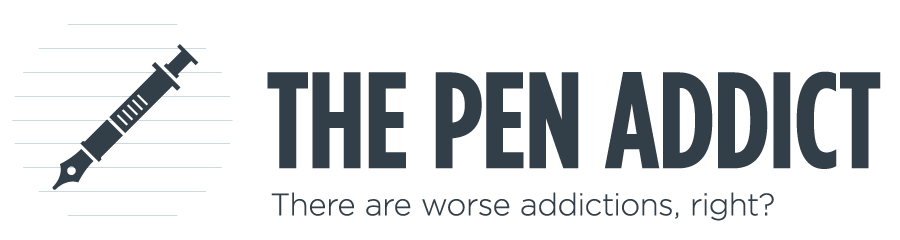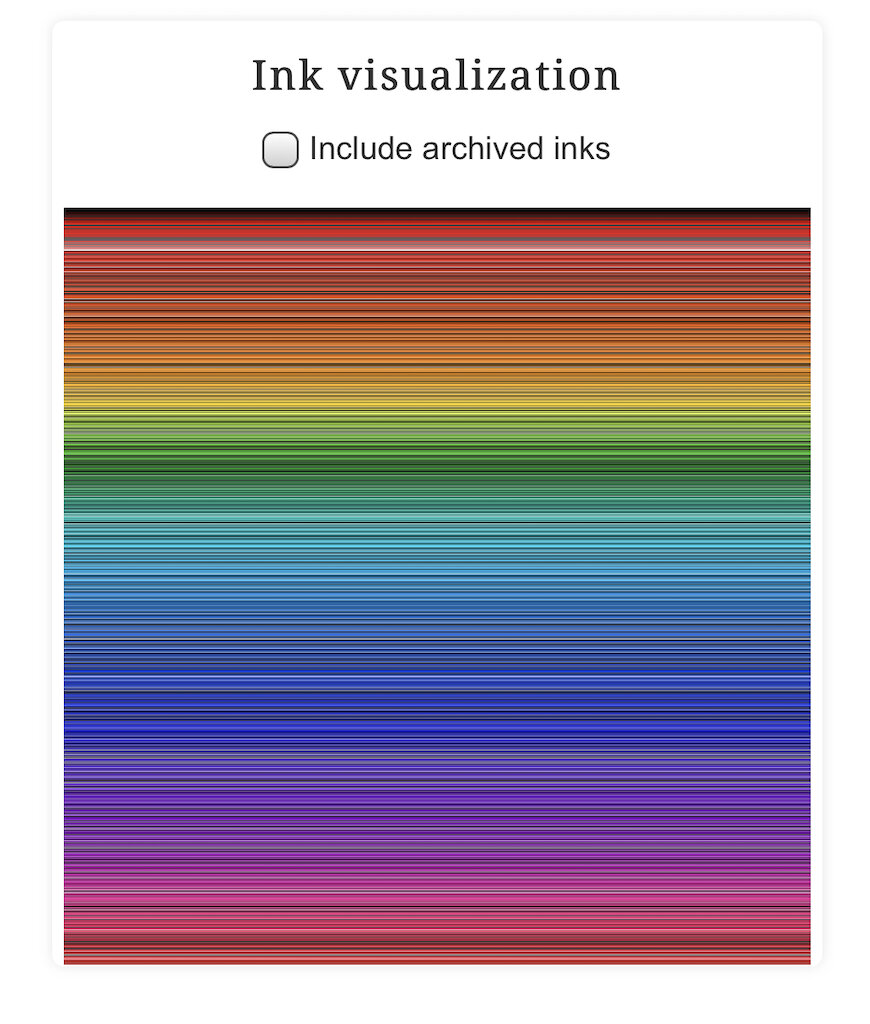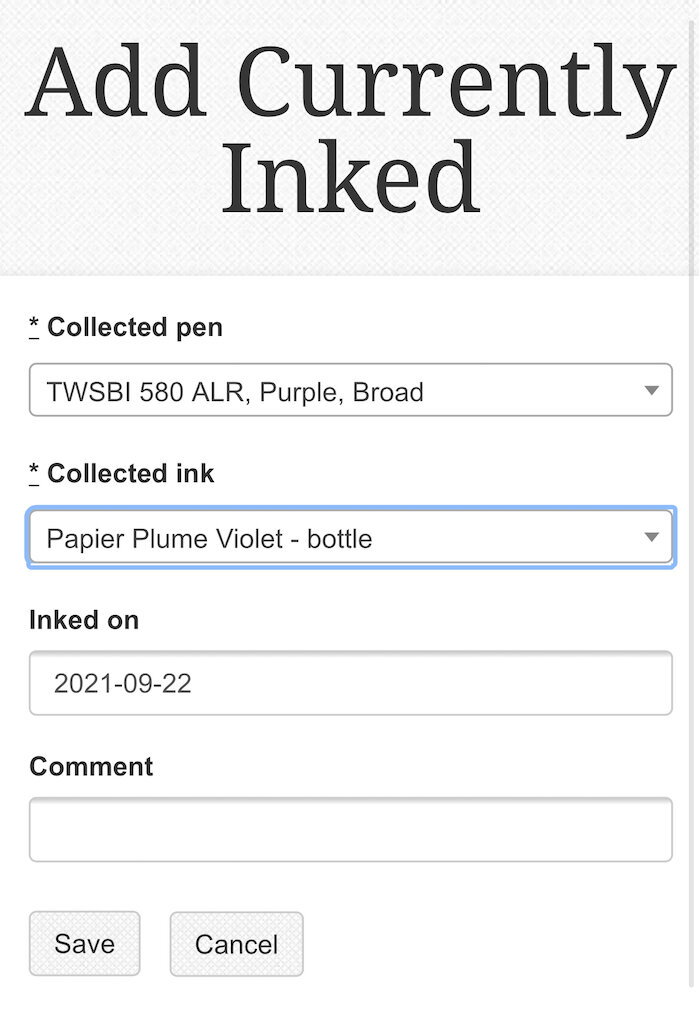I swear it was on my list of articles to write an article about Fountain Pen Companion (aka FPC.ink or FPC), a free, online database for inks (and more), when lo and behold, the bossman himself goes and interviews Urban Hafner, the man behind FPC, in last week’s episode of the Pen Addict Podcast. Nothing like listening to that episode to light a fire under my computer chair!
I won’t go into the history of FPC or Urban’s background or any of that - go listen to the podcast episode for that. This won’t be a complete documentation of features either, but a highlight of the main features as well as some of my favorite features.
At its core, FPC is a tool to help you catalog your ink inventory. I cannot tell you how invaluable it has been to be able to look up whether I already had an ink in my stash, and if so, whether it was a sample or bottle or cartridge (or gasp, all three!). This has saved me from buying duplicate bottles or buying the wrong ink because the name was similar to something else. It has also made it easier for me to buy more ink because I can double-check that I didn’t already have it, or maybe I only had a sample and wanted to get a bottle.
Sweet, I have cartridges AND a bottle of this!
Entering inks is easy. In addition to the required Brand and Ink Name fields, you can indicate whether you have a cartridge/sample/bottle (you need to create separate entries if you have more than one type), whether you have swabbed/swatched or used the ink before. If the ink already is in the system, it will automatically select the swatch color which has been use by others when you save the entry. You can also use the color picker, enter HEX or RGB or HSL values if you don’t like the default. Lastly, you can also check whether or not to make this ink private...like if you don’t want everyone to know you have a bottle of Lamy Dark Lilac. If you already have a spreadsheet of inks and want to have it imported, you can request this if you are a Patreon member.
Straight forward data entry.
Once you have some inks entered, you can sort by most of the fields, like Brand (default), or Type or even Color. The sorting works within a search too, which is cool if you want to sort all your Robert Oster or Diamine inks, for example.
Some of my Robert Oster inks sorted by color (can you tell I love their turquoise/teal/blue inks?)
So that sounds all fine and good but how is this any better than a spreadsheet (which is how I kept track before switching to FPC)? In addition to allowing you to inventory your inks, FPC was also designed to help friends do ink swaps. You can see not only what inks you have, or what your friend has (you can set whether you want your account viewable or not), but you can then have FPC tell you what inks they have that you don’t, or vice versa. This makes it so much easier to surprise friends with ink samples they don’t already have, or for you to ask if your friend could make you samples of X or Y inks. You can also see if they have that ink in sample or bottle format, so you don’t ask for a sample from someone who only has a sample and not a bottle of the ink.
Looking at Urban’s inks to see which inks he has that I don’t have (as well as vice versa.)
The Dashboard/Home is a great place to see your data in aggregate. Like how many inks you have in your collection, how many have been used, swabbed or archived. Leaderboards are fun to check out to see where you rank against others in FPC, not that this is a contest, I swear, lol!! Recently added views are Inks and Pens grouped by brand as well as a really neat Ink Visualization showing the distribution of your inks by color.
Ink Summary (of an Ink Addict.)
Currently Inked and Leaderboard - It’s fun (and scary) to see where one ranks in FPC.
I love Diamine Inks but can you guess my second favorite?
Is anyone surprised that I really like blue and purple inks?
My most used feature aside from looking up or adding inks to FPC is the Currently Inked feature. You can see how many pens you have inked up as well as what they are inked up with. In order to use this feature, you will need to add pens to the My Pens section of FPC. At a minimum, you need Brand and Model, but I also enter Nib info, and Color and sometimes Comment if it’s a store LE or where I got it, etc. Don’t worry, the data in My Pens, and by extension, Currently Inked, are private and for your eyes only.
Once a pen has been added, you can start using the Currently Inked feature. Just select the pen and ink that you have inked up and when it was inked (by default, it picks today’s date but you can change it at any time). Tip: typing the pen or ink makes it show up faster than scrolling. I will sometimes come back to comment on whether it’s a good match, if the ink had good flow with this pen, etc. This will create an entry in Currently Inked.
Add Pen, Ink and Date and you’re ready to go!
You may be thinking “I already keep a log of my Currently Inked somewhere else, why do I need this?”, because I had that exact same thought too! I was using FPC for almost 2 years when I finally decided to try out this feature and see for myself. I actually keep a running spread of my Currently Inked Pens in my bullet journal (and still do), but tracking it in FPC has the added benefit of being accessible when I don’t have my bujo handy AND it can tell me at a glance, how long it’s been since I last used the pen. Wait, what? Yeah, that’s right. Once you have an entry in Currently Inked, you can click the little bookmark icon every day that you use your pen and it will keep track of how many times you’ve written with it as well as the last time you used it.
Currently Inked (mobile browser) - How long has it been since I used that Al-Star?
Currently Inked (desktop) - It does the math for you and yeah, I feel a twinge of guilt when a pen has gone untouched for more than a month, so I better use that Lamy right away!
When you create an entry in Currently Inked, you will see it increment the Usage column in both the My Pens and My Inks pages. When you track daily usage (via the bookmark icon), it will also show this in My Inks under Daily Usage. This number can be a bit misleading as inking up a piston filler with an EF nib could lead to a higher Daily Usage than a pen with a Kaweco mini converter and a Broad nib. When you decide you’re done with a pen/ink combo, click on the file box icon to archive the combo and remove it from Currently Inked. Reinking a pen with the same ink? Click the “reload” icon and it’ll create a new entry with the same pen and ink. Over time, you will see which pens you’ve used the most/least, which can be helpful if you’re trying to decide what to ink (or sell) next.
My Pelikan M400 White Tortoiseshell and M605 White Transparent are my two most frequently inked up pens - thinking about inking up the Violet or Turquoise next!
You can see both the Usage and Daily Usage and see that I really like Montblanc Petrol and Purdy & Sons inks because I’ve inked up with them 3 times.
Features I’d like to see someday:
- Searching for ink by color family - I’d love to be able to search for all teal inks, or inks near a certain hex value, etc.
- Charts/data visualization from Currently Inked data - which pens do I use the most? Which nibs? On average, how many pens do I have inked up at a time?
- Sorting Currently Inked by something other than Brand/Model - I would love to be able to sort my Currently Inked by ink color, or by the last time I used it so I know which pen to use next.
- How long have I had a pen inked up for? - Right now I have to do some mental math while I scroll through my Currently Inked list to figure out when I inked up a pen. It would really help me to see how long they’ve been inked up so I can figure out which pens have been inked up the longest…might be time to use it some more or clean it out.
If, after trying out FPC, you decide that it’s just not for you, or you want some functionality or data analysis that it currently doesn’t provide, you can easily export the data into csv files. Currently Inked, Usage Records, My Inks, My Pens - all are exportable, so no need to worry, your data’s not stuck in FPC.
So long and short of it, if you don’t have a solution for tracking inks or Currently Inked or Pens, and even if you do, definitely consider Fountain Pen Companion. I know there are more sophisticated tools out there but this one is free and simple to get started and easy to use. And if you’re already using it and find it as useful as I do, consider becoming a Patreon member so you can support Urban as he continues to develop features for this very useful and awesome app.
Enjoy reading The Pen Addict? Then consider becoming a member to receive additional weekly content, giveaways, and discounts in The Pen Addict shop. Plus, you support me and the site directly, for which I am very grateful.
Membership starts at just $5/month, with a discounted annual option available. To find out more about membership click here and join us!